
Work less, work better – on Stripe Dashboard
By installing Kyber, you agree to our Privacy Policy and Terms of Service
Track tasks and automate workflows
Kyber is a no-code solution that lets Stripe Dashboard users track tasks and create micro-apps (no code required!) to automate common Stripe workflows and save time – without leaving Stripe.
For example, when a new customer is added to Stripe or a payment fails, you can automatically create tasks from a template and directly execute some, like sending emails or Slack messages or even trigger any other services through webhooks/APIs.
Task management
View, edit and complete your tasks anywhere on Stripe Dashboard.
Tasks contain critical Stripe details and links to access Stripe information such as the customer and transaction to allow you to complete them faster and accurately.
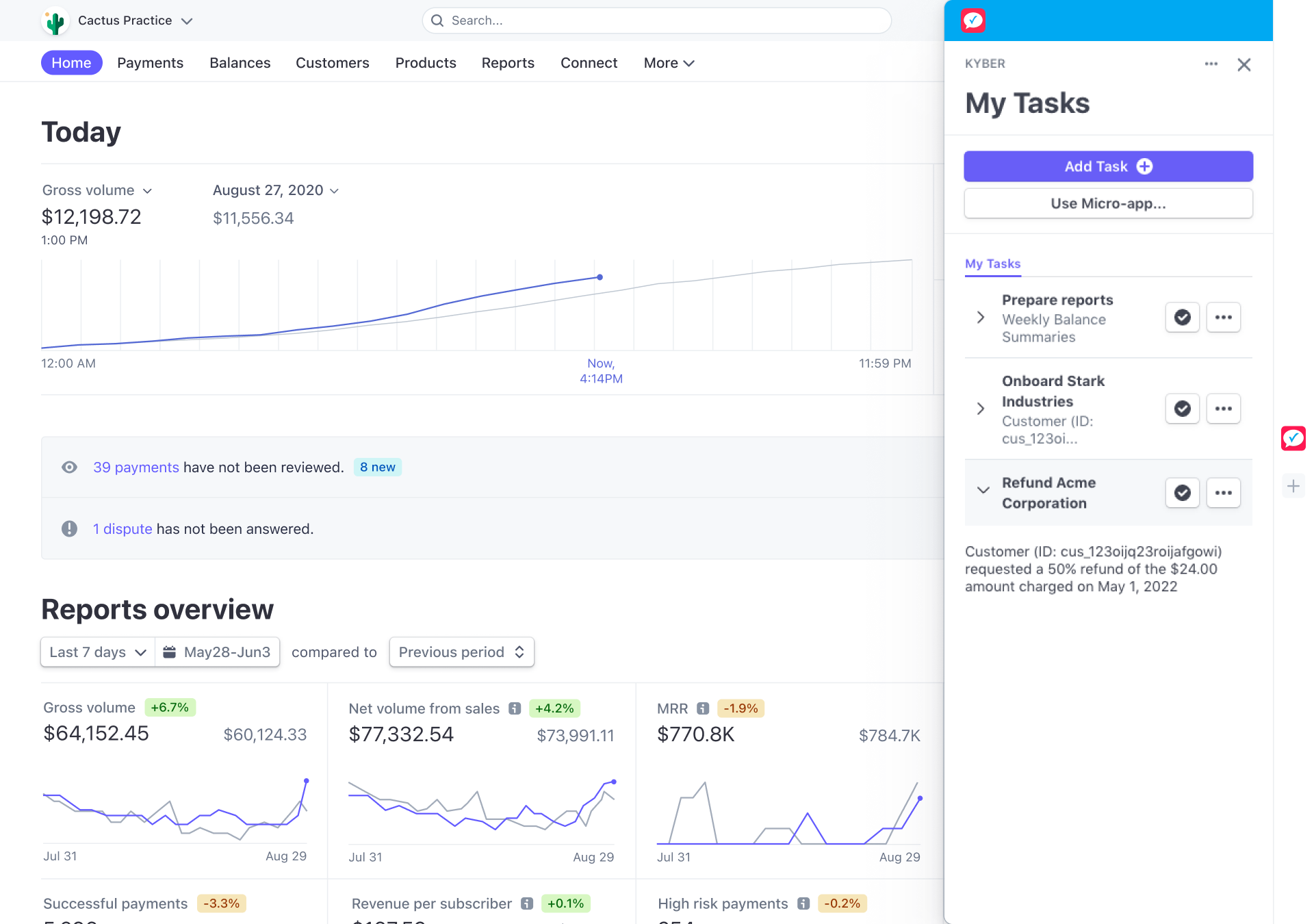
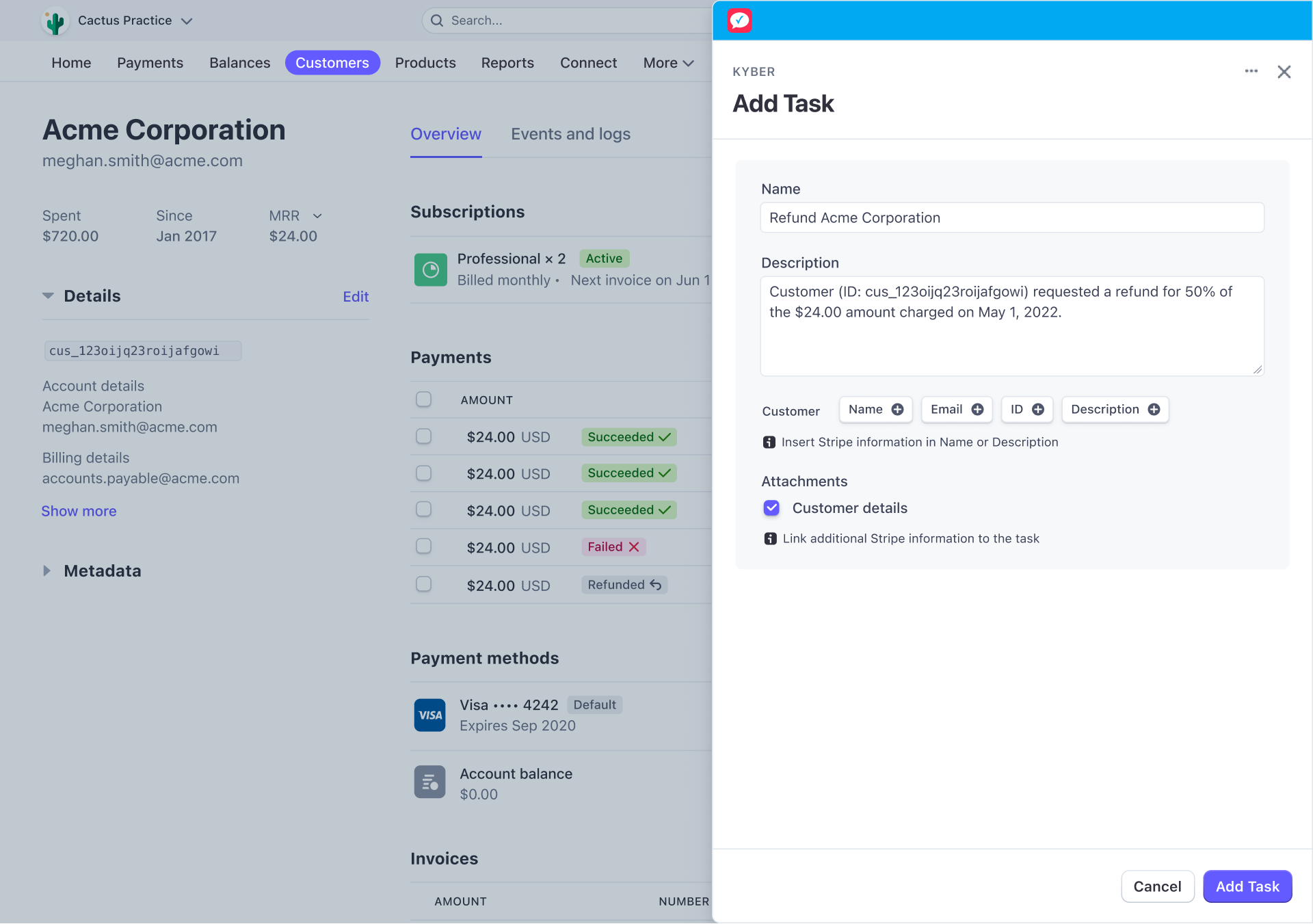
Contextual task creation
Creating tasks with accurate Stripe information has never been so easy:
- Insert Customer or Transaction details to the description of tasks directly from the Stripe page you are visiting
- Attach links to current Customer or Transaction Stripe page that you can review while working on the task
Micro-apps: templates and workflow automation
Use micro-apps to execute or even automate your most common workflows.
Micro-apps let you send emails to request a refund approval or notify via Slack your support team of an issue without leaving Stripe.
Micro-apps can be executed manually or automatically based on Stripe events such as new customer created.
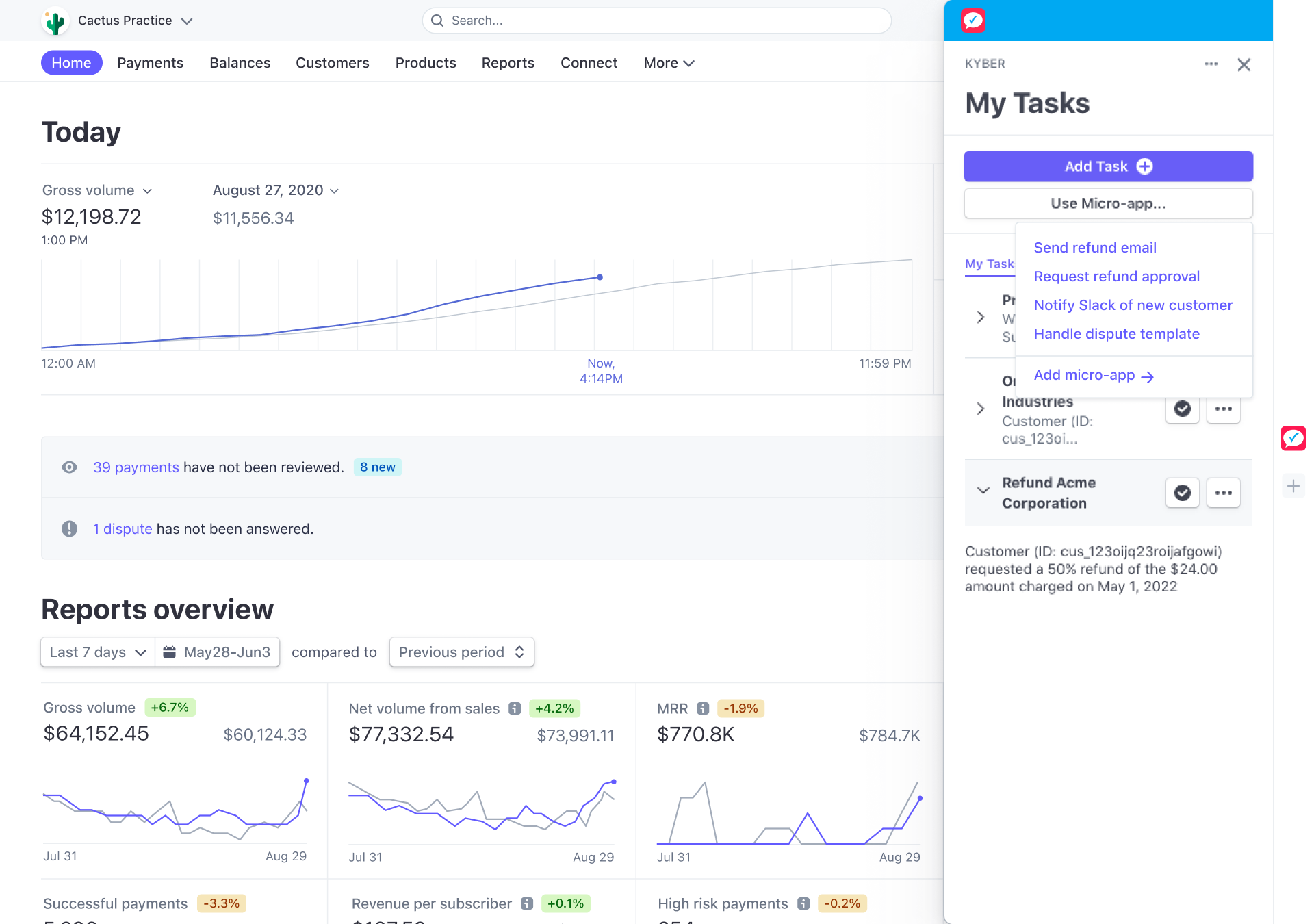
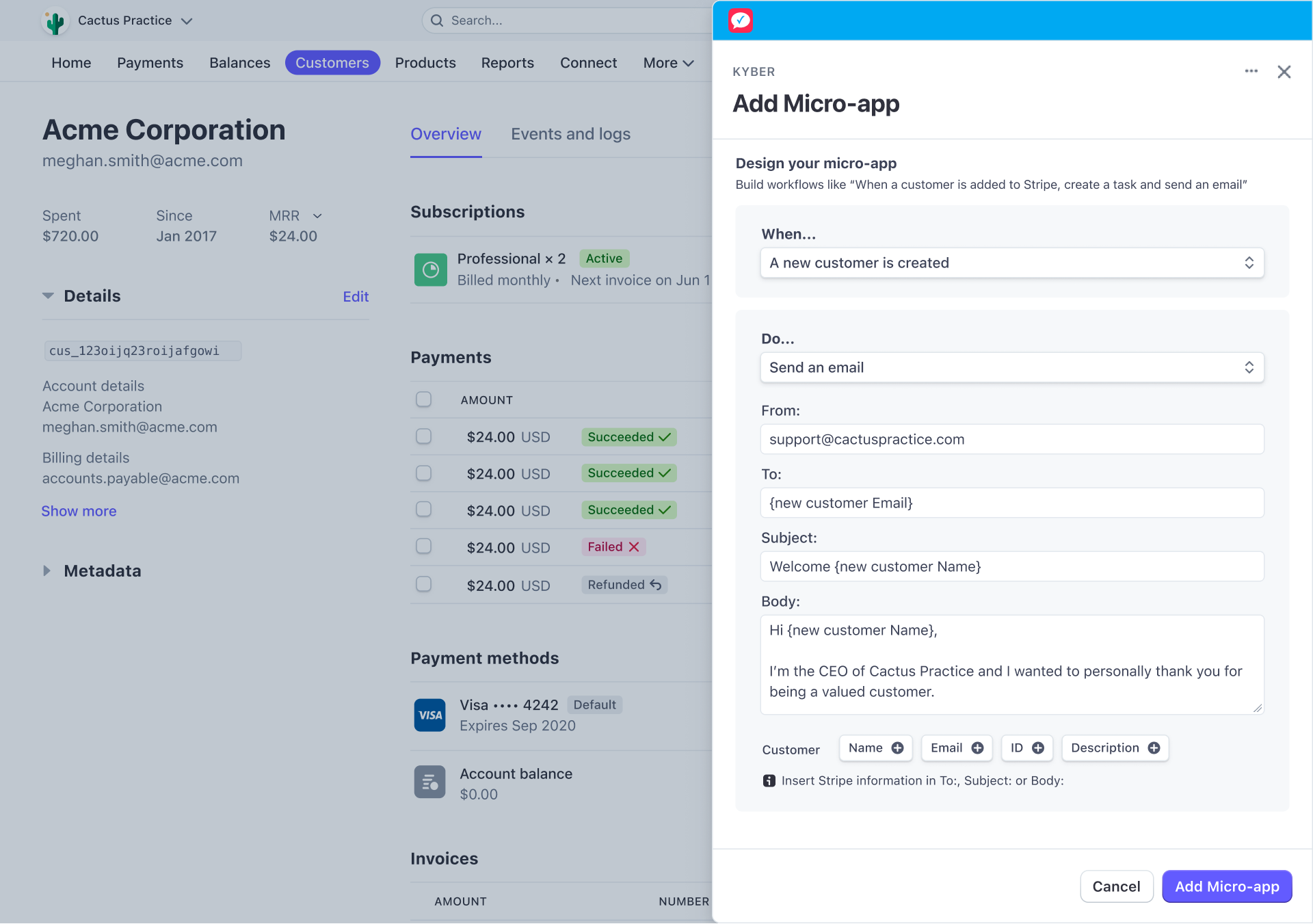
No-code micro-app creation
Create your own micro-apps in a few steps, without writing any code:
- Choose when to run your micro-app, either manually or based on Stripe events
- Pick an action you want to run, e.g. create a task or send an email
- Add initial details to create a template for you and your team