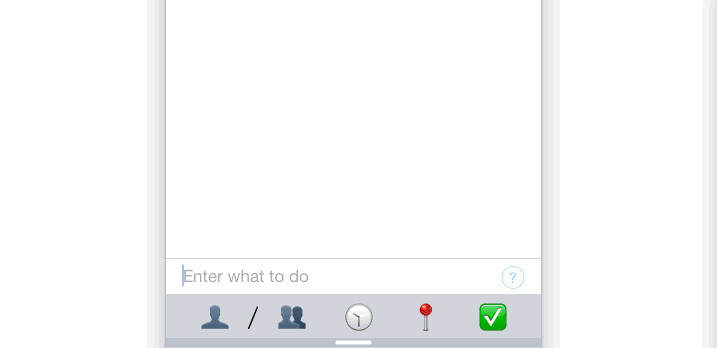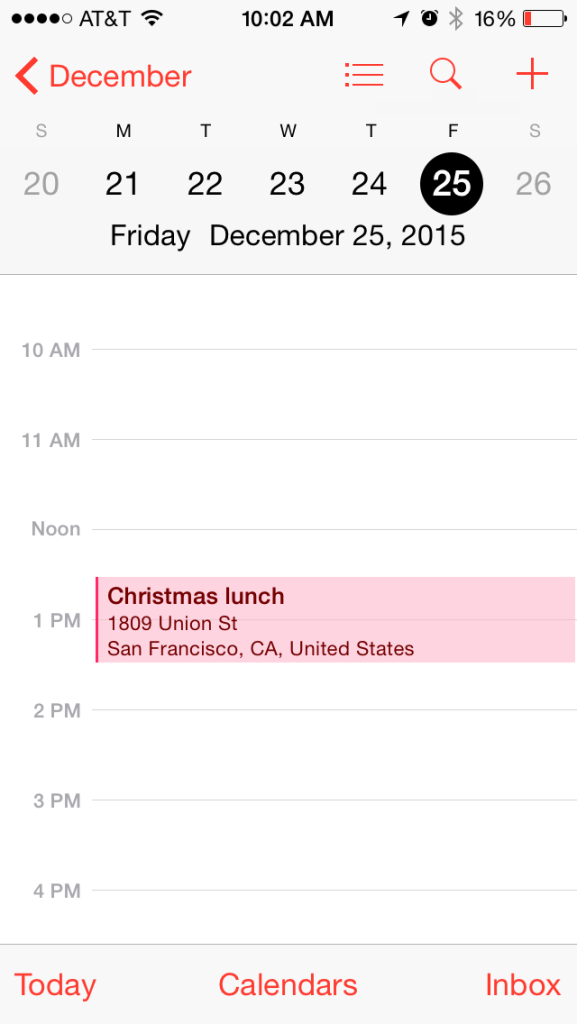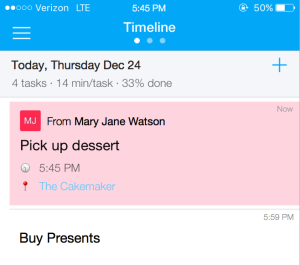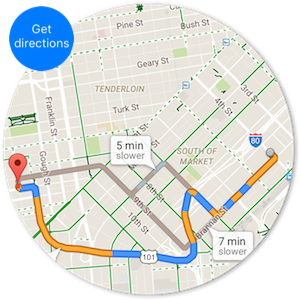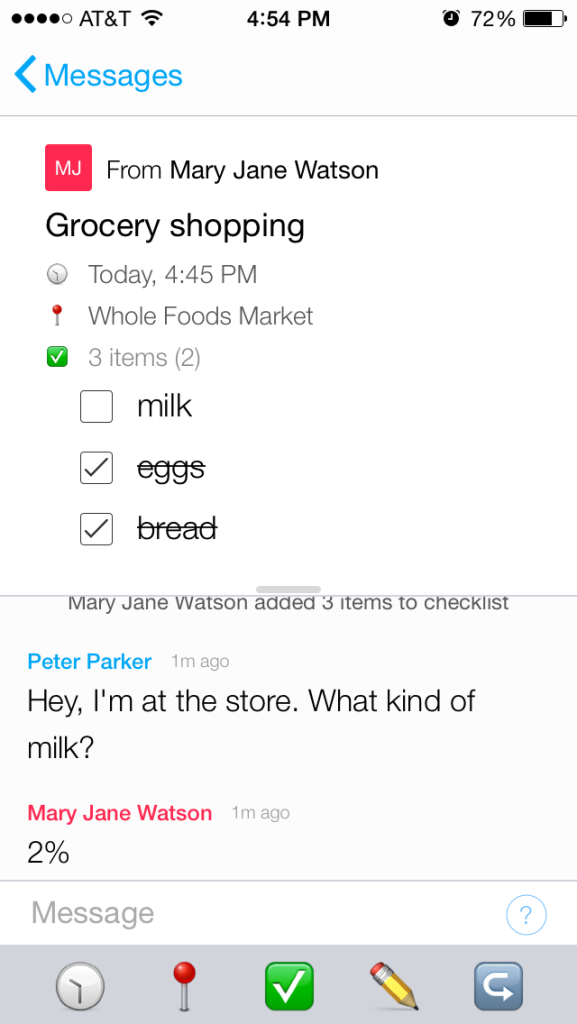The holidays are quickly approaching along with their fun and… craziness. Parties with friends and big family get together, one after the other. Either as organizer or guest, there is always so much to plan, so much to do, so much to keep track of – even to just show up and eat ?.
Guess who can help you and the people you care about? Your friend Kyber!
Start early: Send out invitations
First step is to invite people to your party, your Christmas lunch or New Years Eve dinner. How many are coming? Who? What time do we meet? Where? Kyber can make this process very simple and painless: start sending your invitation as a normal message adding time and location through Kyber emojis and wait for people to confirm their attendance.
Not everyone needs to be on Kyber to respond: if they are not (missing all the fun), they can still message you back through the special email Kyber sends. Those on Kyber get also their calendar automatically updated with all the necessary information and with a reminder to leave on the day of the event: finally, no-one will be late! OK, let’s not be that optimistic, but for sure it will help.
Your guests will start accepting (or declining) the invitation and you will have an up-to-date list of participants. In the meantime, you can all start chatting about the event, propose a new time if too early/too late, ask questions, etc.
Received an invitation from somebody else? Add it right away on Kyber so you don’t forget; other people will know you through Kyber that can’t make it that day and will automatically suggest another date, saving you lots of back and forth!
1 week before: Send and track requests
After accepting the invitation, the next question is always: what can I bring? With Kyber, you can easily send, track and receive requests: Paolo to bring chairs, Navin to pick up dessert, Mike to bring wine. Every request is now organized and added to the recipient to-do list, so nothing is forgotten.
You can also add a time and a location, so that Navin is automatically reminded at 5:45 PM the day before the event to pick up the dessert at “The Cakemaker”; he will just swipe the reminder you set days before and immediately get driving directions to the place. Fantastic. As soon as he marks the task as completed, you’ll automatically get notified. Everything gets done, everyone is happy and stress free.
3 days before: Organize airport pickups
Your daughter is coming to town for the holidays. “When do you arrive? Which terminal? Which airline?” She just needs to send you a simple
setting a reminder 30 minutes before the arrival time to answer all of that. A notification at 2:30 PM will remind you to leave the house; you will get the best driving directions to the airport based on traffic and will promptly be there when she exits the airport doors.
2 days before: Grocery shopping
The big day is quickly approaching: time to prepare grocery list and do it! You can create one checklist per store and assign (the easy one) to your husband. When he goes (maybe after you sent an automatic follow up message ;-), he will have for sure questions that can be asked right while going through the checklist without having to switch apps. You can track the progress, add in real time that item you forgot and be notified when he is done.
When it’s your turn to go to the grocery stores, you can easily follow the checklist and mark each item you have purchased. To go from one store to the other, tap on the name to get relative driving directions. Oh, your son just sent you a message to buy cereals for is breakfast… Done!
The big day
Finally the day of the party arrives… Everyone in the morning gets reminded by Kyber to take care of their duties. Paolo loads the chairs in the car, Navin has the dessert ready, Mike takes his best bottle of wine. Individual notifications alert everyone to leave at the right time; Mike calls Uber directly from the alert and with 2 taps he is on his way.
You take care of the last details, check your timeline with your last to-dos, set reminders to put the roast in the oven and to then take it out. People start arriving, asking where to park or messaging that, as expected, some are late – but only by few minutes this time!
Everything is in place, everyone is happy and relaxed and the party turns out to be a (stress-free) success: time to mark the task done! Oh wait, Kyber just did it for you! ?
Share this post to the people you care about and enjoy your holidays with your family, friends and Kyber.